


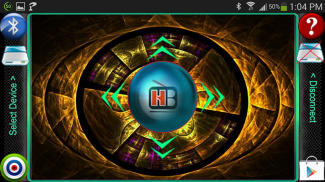
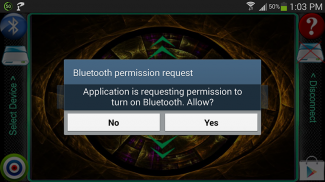

Bluetooth Robot Car Controller

Deskripsi Bluetooth Robot Car Controller
Tilt your smartphone to control your own Robot. Here is a simple project to control your Robot/Robo Car using Bluetooth Module HC-05 & 89c2051 Microcontroller with your Android Smartphone device. In this project the accelerometer of your android Smartphone is used to detect the tilt movement angle of Smartphone, just tilt your mobile Forward, Backward, Left and Right to control the direction of Robot.
You can download Circuit & HEX File here http://www.hobbyprojects.com/bluetooth-device-control/
App Instructions:
1. First make sure your HC-05 Bluetooth Module is paired with your mobile. The default password for pairing is "1234" or "0000". Check the manual of Bluetooth module.
2. Click on "SELECT DEVICE" icon to select paired Bluetooth module.
3. When you tilt mobile "FORWARD" it sends the data "A" to Bluetooth Module connected with the circuit. When Microcontroller detects "A" the Robot / Robot Car moves FORWARD.
4. When you tilt mobile "BACKWARD" it sends the data "B" to Bluetooth Module connected with the circuit. When Microcontroller detects "B" the Robot / Robot Car moves REVERSE.
5. When you tilt mobile "LEFT" it sends the data "C" to Bluetooth Module connected with the circuit. When Microcontroller detects "C" the Robot / Robot Car turns LEFT.
6. When you tilt mobile "RIGHT" it sends the data "D" to Bluetooth Module connected with the circuit. When Microcontroller detects "D" the Robot / Robot Car turns RIGHT.
7. When the mobile phone is not tilted in any direction (screen upward position), it sends the data "E" to Bluetooth Module connected with the circuit. When Microcontroller detects "E" the Robot / Robot Car gets STOPPED. You can also stop the robot by pressing STOP button which is in the center of remote.
Miringkan smartphone Anda untuk mengontrol Robot Anda sendiri. Berikut ini adalah proyek sederhana untuk mengontrol Anda Robot / Robo Mobil menggunakan Bluetooth Module HC-05 & 89c2051 Microcontroller dengan perangkat Android Smartphone Anda. Dalam proyek ini accelerometer Smartphone android Anda digunakan untuk mendeteksi sudut gerakan kemiringan Smartphone, hanya memiringkan ponsel Anda Forward, Backward, Kiri dan Kanan untuk mengontrol arah Robot.
Anda dapat men-download Circuit & HEX Berkas sini http://www.hobbyprojects.com/bluetooth-device-control/
App Instruksi:
1. Pertama pastikan HC-05 Bluetooth Module dipasangkan dengan ponsel Anda. Password default untuk pasangan adalah "1234" atau "0000". Periksa manual dari modul Bluetooth.
2. Klik pada "PERANGKAT SELECT" ikon untuk pilih dipasangkan modul Bluetooth.
3. Bila Anda memiringkan ponsel "MAJU" mengirimkan data "A" untuk Modul Bluetooth terhubung dengan sirkuit. Ketika Microcontroller mendeteksi bergerak "A" Robot / Robot Mobil FORWARD.
4. Ketika Anda memiringkan ponsel "BACKWARD" mengirimkan data "B" untuk Modul Bluetooth terhubung dengan sirkuit. Ketika Microcontroller mendeteksi "B" Robot / Robot Mobil bergerak MUNDUR.
5. Ketika Anda memiringkan ponsel "KIRI" mengirimkan data "C" untuk Modul Bluetooth terhubung dengan sirkuit. Ketika Microcontroller mendeteksi "C" Robot / Robot Mobil ternyata KIRI.
6. Bila Anda memiringkan ponsel "KANAN" mengirimkan data "D" untuk Modul Bluetooth terhubung dengan sirkuit. Ketika Microcontroller mendeteksi "D" Robot / Robot Mobil ternyata KANAN.
7. Ketika ponsel tidak miring ke segala arah (layar posisi ke atas), ia akan mengirimkan data "E" untuk Modul Bluetooth terhubung dengan sirkuit. Ketika Microcontroller mendeteksi "E" Robot / Robot Mobil akan DIHENTIKAN. Anda juga dapat menghentikan robot dengan menekan tombol BERHENTI yang berada di tengah remote.

























